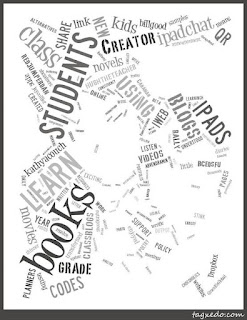I was reviewing student work as I wrote report cards and I found it very easy to flip from the report card to student blogs to refresh my memory. When I looked at a page of names and grades I saw numbers. I saw data but I don't see what each child did well and how they progressed over the term. I know them, their abilities, and their strength and weaknesses but the numbers don't tell me the whole story. They don't help me tell the story.
When I look at the blogs I see students. I remember what the assignment was; what criteria we were focusing on; and I see how they progressed.
There is a disconnect between what the
letter grades mean to educators and what they mean to families. Parents view a C or C+ is a low mark. Everyone
knows an A is great and everyone wants an A. But what does it
really mean? How does it describe the child as a learner? I know when I hand out report cards next week many of my students will be disappointed. Even though I tell them what the letters mean they will expect A"s and all be waiting with their fingers crossed.
When my students read each others work or see examples they know exceptional work when they see it. They understand what they can work towards. I know they can see all of this and can still be proud of their own work. They are peer and self-evaluating as they share their work with each other. The sharing is as important as the writing as it helps us understand. We take the time to read each other's blogs and comment. Right now our comments are moving from "nice work" to questions and constructive comments. This is a very important part of the process and worth using class time to do. Some of the best reasons for using technology are that we can share easily and that it provides purpose to our learning. We become doers and work from home and school. It ties "school learning" to real life. Learning isn't something we leave in the classroom.
We just published our first term of blogs on our First Nation's workshops, and on our Global Novel Study. We talked about what makes a good blog and the importance of editing. We are working on writing daily and beginning to understand that their is value and purpose in writing. We are sharing our work as we read classmate's blogs. Now students are asking if they can go back and add more to their past work, or if they can blog other things they have written. They see their websites as a work in progress and they are important to them.
If we want children to be "21 Century Learners" we need to use "21st century assessment tools". I have asked each student to get their parents to read their blogs and comment on one. I am hoping that involving parents will create better understanding of student progress than the report card that will go home in a few days.
When I send home student work or hold student lead conferences parents see a snapshot of their child's work at that point in time. When they go online they see a running timeline of their child's progress and have the opportunity to be involved through comments and conversations with their child. Our blogs provide a window into our classroom that is available for viewing anytime. We are proud to be writers.
Monday, December 3, 2012
Tuesday, November 20, 2012
Building Learning
What a great way to learn. What an opportunity to experience the culture and to share our learning. There is much more to come as we will be drumming and dancing; studying, writing and filming creation legends; and hosting a celebration for Aboriginal Days this year.
One of the best parts of teaching grade 4 is the opportunity we have, here in Surrey, to experience such rich learning opportunities without ever opening a textbook. We listen to our First Nations, learn from their words, and experience their culture as we participate in all of these activities. We will be honoring their teaching as we chronicle the journey through blogs, photos, videos, and our creations. We are building a treasure to share in June when we celebrate Aboriginal Days.
Its an ambitious plan.
We will be very busy.
We will participate, create, collaborate, and share.
Thursday, November 8, 2012
In Flanders Field
Friday, November 2, 2012
Month 2,October Reflections
Blogging, again.

We are up and running again and have restored most of our lost work. We have just finished our Global read Aloud novel and are now busy looking into the endangered status of elephants and gorillas through the World Wildlife website. We have been skyping weekly with our new buddies from a neighbouring school. It has been exciting to meet with them weekly and share our pictures, blogs, and predictions.
This was my first Global Read Aloud. It has been a lot of hard work, but we enjoyed the book, made new friends, and learned how to blog. We are going to work with the other school to create a joint final project. If all goes as planned we will make our first 1 minute video on the book. This is our first inter school collaboration. It has encouraged us to take the time to share and provided new pupose and deadlines for our hard work.
We have also started to use Book Creator to publish our first ebook on Ivan, and made a slide show with Animoto as a pre-read prediction activity.
I attended the first dinner meeting with @shaeski on Digital Storytelling and I tried to use ideas from the session during October as part of my commitment to Designs For Learning. Usually I have students write about their reading and then create illustrations to add to their writing. For October, I flipped that. I started each reflection on the book by having the students make a picture to show me what Ivan or Stella felt, who their favourite character was and what their favourite part of the reading was. After we drew we wrote about our drawings. During this time we also did a impromptu write on Halloween. One thing I observed was that my weaker writers did better with the picture to jump start their thoughts. It gave them a tronger, more visual starting point than a word web or a brainstorm, or a class discussion. I think I will use this more often and next time I will extend it by getting students to focus on describing the setting and characters from their illustrations to add detail and enrich their writng.
As November starts we will be having a seies of First Nation workshops on drumming, weaving, salmon, drawing, potlatches and button blankets. We will be writing about our learning and recording our expereinces with video and photographs. I will take most of the footage and pictures as they work. Usually the students journal or blog about the workshops. This year I will have the students make a video or a digital collage to describe their experiences and then use them to present what they learned as well as blogging like we usually do.
Our next project is Remembrance Day. We have made torn paper poppies and we will spend time finding pictures of the war and using them to make a slide show to remember. We will share with the school at our assembly as our contribution to the service.
I am excited to begin November.

We are up and running again and have restored most of our lost work. We have just finished our Global read Aloud novel and are now busy looking into the endangered status of elephants and gorillas through the World Wildlife website. We have been skyping weekly with our new buddies from a neighbouring school. It has been exciting to meet with them weekly and share our pictures, blogs, and predictions.
This was my first Global Read Aloud. It has been a lot of hard work, but we enjoyed the book, made new friends, and learned how to blog. We are going to work with the other school to create a joint final project. If all goes as planned we will make our first 1 minute video on the book. This is our first inter school collaboration. It has encouraged us to take the time to share and provided new pupose and deadlines for our hard work.
We have also started to use Book Creator to publish our first ebook on Ivan, and made a slide show with Animoto as a pre-read prediction activity.
I attended the first dinner meeting with @shaeski on Digital Storytelling and I tried to use ideas from the session during October as part of my commitment to Designs For Learning. Usually I have students write about their reading and then create illustrations to add to their writing. For October, I flipped that. I started each reflection on the book by having the students make a picture to show me what Ivan or Stella felt, who their favourite character was and what their favourite part of the reading was. After we drew we wrote about our drawings. During this time we also did a impromptu write on Halloween. One thing I observed was that my weaker writers did better with the picture to jump start their thoughts. It gave them a tronger, more visual starting point than a word web or a brainstorm, or a class discussion. I think I will use this more often and next time I will extend it by getting students to focus on describing the setting and characters from their illustrations to add detail and enrich their writng.
As November starts we will be having a seies of First Nation workshops on drumming, weaving, salmon, drawing, potlatches and button blankets. We will be writing about our learning and recording our expereinces with video and photographs. I will take most of the footage and pictures as they work. Usually the students journal or blog about the workshops. This year I will have the students make a video or a digital collage to describe their experiences and then use them to present what they learned as well as blogging like we usually do.
Our next project is Remembrance Day. We have made torn paper poppies and we will spend time finding pictures of the war and using them to make a slide show to remember. We will share with the school at our assembly as our contribution to the service.
I am excited to begin November.
Thursday, October 11, 2012
Homework
In the last two weeks we have been working on the 2012 Global Read
Aloud. We started with a 6 Word Story Animoto as a pre-read prediction
project. Now we are reading an ePub version of The One And Only Ivan using our class Smartboard. This is a first for us. I wasn't sure if we could all share one book - but we can. We take turns reading, predicting and discussing as we read about 20 pages a day. We take time to check out what other classes are doing and we have started to blog about the book.
We have blogged as Ivan, the gorilla, and as Stella, the elephant. We have laughed with Ivan as he described humanity and felt his sadness as he lost his best friend.
The class was excited to set up their own websites and blogs and we worked every day this week to blog and illustrate our projects.
I wanted to see how many of my students would try to log in from home and work on their blog as homework. I taught them how to log in but they have never done it from home. We had only made 1 blog together so far, so this is a big leap. In order to complete their next blog they would need to sign in to Dropbox, download their artwork, and then upload it to their blog. Then they would need to type in their blogs and publish them.
As we start new projects I always think that we may have bitten off a little too much...and the children always amaze me.
Of course they stepped up and showed me just how resourceful and creative they could be. About two thirds of my class succeeded in completing a new blog from home. The rest did last night after some extra coaching from others.
We have blogged as Ivan, the gorilla, and as Stella, the elephant. We have laughed with Ivan as he described humanity and felt his sadness as he lost his best friend.
The class was excited to set up their own websites and blogs and we worked every day this week to blog and illustrate our projects.
I wanted to see how many of my students would try to log in from home and work on their blog as homework. I taught them how to log in but they have never done it from home. We had only made 1 blog together so far, so this is a big leap. In order to complete their next blog they would need to sign in to Dropbox, download their artwork, and then upload it to their blog. Then they would need to type in their blogs and publish them.
As we start new projects I always think that we may have bitten off a little too much...and the children always amaze me.
Of course they stepped up and showed me just how resourceful and creative they could be. About two thirds of my class succeeded in completing a new blog from home. The rest did last night after some extra coaching from others.
Monday, October 1, 2012
The One And Only Ivan 6 word stories
Ready to Go!!
 Sept. 28thWe spent the day getting ready for the #glread12 - The One And Only Ivan. After going to the Digital Stories @shareski dinner meeting I am ready to try a few of the digital story ideas he showed us. We are going to integrate them into our Global read Aloud project that we start October first. We have a a new twitter account and will start using it too.
Sept. 28thWe spent the day getting ready for the #glread12 - The One And Only Ivan. After going to the Digital Stories @shareski dinner meeting I am ready to try a few of the digital story ideas he showed us. We are going to integrate them into our Global read Aloud project that we start October first. We have a a new twitter account and will start using it too.
October 1
First up - 6 word stories
We started with 6 word stories or "twitter stories". We uploaded our illustrations of Ivan to our twitter feed and then added our twitter predictions to the illustrations to share with our new buddy classes. We are also made an Animoto slide show of them.
We will be meeting in Google Hangout with Mr. Hong's class and Ms. Thiessen's class to share as we read. We are also going to use Weebly to blog about the book. We will be starting them as the week unfolds and we read the first 78 pages. We will also read the blogs those of our buddy readers and share comments with them.
A busy week ahead.
Thursday, September 20, 2012
Thank The Tweeters
Starting Over again.
One thing about teaching...You are always starting over. There aren't many careers that offer a fresh start every year, and perhaps many would consider starting over so often daunting. However, for teachers it is a chance to reflect and renew.
As I start again, I look forward to all of the new opportunities with my new class and question if I can do it all. Every year I wonder how can I capture my students and challenge them. What new tools and resources are there to make learning exciting and meaningful? Can I take a whole new crop of children and turn them into writers, readers, and creators? What can I do to make this year better than last year?
 As I am looking for new projects and opportunities I am thankful that I started tweeting. I never thought that Twitter would be so useful. It brought many great teachers and great ideas into my life. I am joining the Gobal Read Aloud because I saw other Surrey teachers excited to take it on. I learned about Weebly from tweets and tweeters I have met and I am trying it out this year.
As I am looking for new projects and opportunities I am thankful that I started tweeting. I never thought that Twitter would be so useful. It brought many great teachers and great ideas into my life. I am joining the Gobal Read Aloud because I saw other Surrey teachers excited to take it on. I learned about Weebly from tweets and tweeters I have met and I am trying it out this year.
So far we have created our student pages and are almost ready to publish our first entry. Every year I think this will be a big job. Every year I am wrong. The class got it right away and are already logging in and working from home. They are starting to bring in their own devices and we found some great apps to create digital portraits for our blogs. Using PowerCam and Mobile Monet students took pictures of themselves and used special effects to start their portraits. We will use new apps to merge portraits with our own artwork to create a "me" collage. If they turn out well we can make class and school portraits as well. This year I want to explore the camera and utilize it more.
One thing about teaching...You are always starting over. There aren't many careers that offer a fresh start every year, and perhaps many would consider starting over so often daunting. However, for teachers it is a chance to reflect and renew.
As I start again, I look forward to all of the new opportunities with my new class and question if I can do it all. Every year I wonder how can I capture my students and challenge them. What new tools and resources are there to make learning exciting and meaningful? Can I take a whole new crop of children and turn them into writers, readers, and creators? What can I do to make this year better than last year?
 As I am looking for new projects and opportunities I am thankful that I started tweeting. I never thought that Twitter would be so useful. It brought many great teachers and great ideas into my life. I am joining the Gobal Read Aloud because I saw other Surrey teachers excited to take it on. I learned about Weebly from tweets and tweeters I have met and I am trying it out this year.
As I am looking for new projects and opportunities I am thankful that I started tweeting. I never thought that Twitter would be so useful. It brought many great teachers and great ideas into my life. I am joining the Gobal Read Aloud because I saw other Surrey teachers excited to take it on. I learned about Weebly from tweets and tweeters I have met and I am trying it out this year.So far we have created our student pages and are almost ready to publish our first entry. Every year I think this will be a big job. Every year I am wrong. The class got it right away and are already logging in and working from home. They are starting to bring in their own devices and we found some great apps to create digital portraits for our blogs. Using PowerCam and Mobile Monet students took pictures of themselves and used special effects to start their portraits. We will use new apps to merge portraits with our own artwork to create a "me" collage. If they turn out well we can make class and school portraits as well. This year I want to explore the camera and utilize it more.
Thursday, September 13, 2012
Innovative Learning Year 2
Last year was a true adventure in learning for me. I have always used technology in my teaching but I have never had so many opportunities to integrate. Access to technology, availability of new apps, online space to blog and the emergence of iPads have opened new doors to us.
Today I went to the first Innovative Learning meeting of the year. It was exciting to see and hear of the changes moving forward in project based learning. As part of the day's activities we re-considered our progress and re grouped for a fresh start as each of does every fall ready to take on another year of learning. We made short artifacts of the year that was as we looked ahead.
This year I want to find new opportunities to support my class and new resources to individualize learning for each of my students.
1. In year 1 of the Project we dabbled with Pinterest and although we only managed to dip our toes in and bookmark our work to share, I can see now that there are other great possibilities for this year. I want to set up separate boards for each child:
- to post links to their online blogs, movies and to post photos of their artwork;
- to pin the resources they find and the photos they use in their creations. This year we used dropbox but Pinterest makes it much easier to bookmark and collect resources because it is so visual.
- one for me to post resources and links to new projects. I make webpages for each of our projects with video, links and instructions and I think Pinterest will help me organize and make them quicker to access. Also the class can add new links they find that we should use or share Then they become part of the assignment creation phase.
3. I would like to find more opportunities to give students choices. They love to take charge of their own learning. I think that after they have tried a variety of presentation and research projects they should have the opportunity and the confidence to decide which ones they want to try again.
4. Sharing. Last year we shared our books and videos at assemblies and through YouTube and our blogs but we did not have a partner class to work with to get feedback.This year I will involve at least one other class and help them to start their own class blogs, publish ebooks and I will mentor other teachers as they work on their own class projects. Also I will find another class that is blogging and link up with them to comment and share our work and give my class an opportunity to appreciate the work of others. I want to set up groups to share online resources and ideas with others on our new Surrey Schools website and I hope others will add and share theirs with me. I would like to find a way to meet with some of my twitter colleagues to share, compare, plan and engage in collaborative projects together.
5. Assessment: Last year we did school wide writes and as I looked at the fall and the spring writes I was amazed at the growth. The new writing is focused and far more detailed. The students edited more, their stories had better overall structure, and their voice shone through. I will need to see if the same is true next year. When they published their research on the CPR with Book Creator they were able to publish their findings in their own words - a big step for grade four. Was this just a one time event or does blogging make such a major difference in student writing? Some of the most dramatic changes were made by my lowest students.
Year 1 was inspiring and I am looking forward to an another great year. I am sure that more opportunities and ideas lie just around the corner. Starting all over with a new class of "rookies" seems daunting, but I know that jumping right back in always works, the children always amaze me and the year flies by.
On to year 2!
Monday, July 9, 2012
Assessing Math With A Smartboard
Math time is a busy time in our class. The Smartboard brings my students together to solve problems and support each other as they tackle new concepts. They are always eager to get to work and the best part is that even if they are not up using the board, they are actively figuring out what they would answer to be ready for their chance. A big plus is that as they work I can see what they are thinking.
Decimals as a team sport. Simply order them from largest to smallest.
This allows me to alter my teaching to address the misunderstandings of the students. For example, when we were working on place value, one question I gave the class stumped them all. Their job was to write 1, 416, 098 from the digits that were in a place value chart on the Smartboard. Every student came up one at a time, and one at a time they were stumped. This amazed me because I thought they had a good understanding of the concept. They were able to take the numbers from the chart and write them out in the correct order1416098. However, the problem came when they tried to put in the commas and read the number. After watching them come up one after one, it soon became apparent what the problem was. They all started from the left side of the number and counted out three digits and placed the first comma. resulting in 141, 609, 8???? Of course it was all down hill from there. Some tried to drop out the zero and others tried adding some extra ones in various spots. However, no one thought of starting from the right. I guess that we are so ingrained to read left to right that the idea of starting from the right never occurred to them. We tried for about fifteen minutes until recess. They all headed out with the problem still unsolved. After the recess I set them groups to find a solution and the puzzle was eventually solved.
And..
 |
| http://bit.ly/LALk |

Another resource from this website is a function machine.We use this as teams as well. One student makes up the function while the other solves it.
Using the Smartboard has challenged me as a teacher, and my students as a class, to develop a deeper understanding of math concepts. It provides me with opportunities to use observation as a pivotal part of assessing their learning, and helps me to tailor my teaching to student needs.
These resources are from TeacherLed http://bit.ly/OwnCHv.
Tuesday, June 26, 2012
Of Books, Blogs, and Videos. Transforming the Classroom
Integrating technology was not new to me, but the iPads were. The first thing I did was to explore many of the Apps that were available to use in a variety of applications. I looked at apps that helped learn math facts, others that let you create books, video and music, and still others that let you download and read eBooks. I had intended to try it all.
 Including the MacBooks, my goal was to use this equipment to create online portfolios of student work to motivate students and to allow parents to follow their progress throughout the year. We started with publishing a creative writing assignment for
Halloween. Each child followed the writing process in planning,
drafting, editing and publishing their own story. They learned how to
create a webpage, took photos of their illustrations and posted both.
During the process they learned how to use Dropbox, how to upload
pictures from iPads and then download them to use in a
blog. We worked through many problems, and their resolution and enthusiasm grew with each success. They learned to value each others opinions and to rely on each other for support.
Including the MacBooks, my goal was to use this equipment to create online portfolios of student work to motivate students and to allow parents to follow their progress throughout the year. We started with publishing a creative writing assignment for
Halloween. Each child followed the writing process in planning,
drafting, editing and publishing their own story. They learned how to
create a webpage, took photos of their illustrations and posted both.
During the process they learned how to use Dropbox, how to upload
pictures from iPads and then download them to use in a
blog. We worked through many problems, and their resolution and enthusiasm grew with each success. They learned to value each others opinions and to rely on each other for support.Then we started blogging...and writing took on new importance to the class. The students began to take charge of their own learning. They stared blogging about class activities. Laterthey took on a new role as a character from our novel and their blogs became her diary.
I had started a blog as well to experience it myself and record and reflect on our progress.
"We started to blog with the idea of blogging once every week or two. We now blog every day we are together. The kids are always looking for more ideas to blog. They write more now. They are more creative in their blogs and they are always busy taking pictures of their work with the iPads to publish their work in their blogs.
"From My Blog at the time (Blogging a Class Changer)
About this time we finished our Literature Circle novels and started a new project. We worked in our groups of four to create a video of the books. The students rewrote the book as a play, created sets, characters and scripts and used the ipads and MyStopMotion to create animations of the books. They used iMovie to do voice overs for them. I showed them briefly how to use the app and gave them very basic instruction on iMovie. They took up the challenge and became directors, actors, and producers.
"We jumped in feet first and again the class surpassed all expectations. We all started together but soon leaders emerged and as problems were encountered, solutions were found. Everyone was proud of their finished movie and gained a deeper understanding of the elements of a story. As I watched and listened I realized just how important this was to them and marveled at their new found expertise in setting and character portrayal. " (Reflections on Innovative Learning year 1)
We also took on the researching of the building of the CPR and its importance to B.C. We watched several YouTube documentaries on the building of the railway and took notes. We then set out and found old pictures of Immigrants working on the railway and the dangers they faced. We used Book Creator to meld our notes and pictures and created voice overs for the books. I wondered if students would emerge from the project with more than just technology skills and they impressed us by answering questions on their books, When I asked them if making the book helped them learn they said ."Yes, cause the information keeps traveling around your head when you need to use it."
I am amazed at all we have accomplished and how we have grown as a team. Technology has become entwined in my daily classroom routine. I don't plan how and when to use technology. On any given day, you will find some of my class filming or doing voice overs as others are drafting and still others are blogging. Some are busy taking photos of their latest artwork or making illustrations for their blogs. Some may even be using the time to finish up some Math or scrapbooking. We have many projects on the go and we are often all in different stages of creating. We have blocks of work time and students help each other, teach each other, work together and technology is just another tool in our crayon box.
As we worked through each project I worried about the time involvement for each. Were we taking too long? Was each project and effective use of time? Would students finish with a deeper understanding of the content they used? How could I evaluate each student's learning effectively?
It is gratifying to know that the students think they have learned more and have a deeper understanding of the content we set out to learn about. They felt that they would remember more about the topics than if they had just read about them, answered questions, or written reports.
My personal observations of the time they spent actively engaged and the collaboration required in creating the movies, books, and blogs would mirror those of the class.
PS We never got to those Math apps or any of the other teaching apps. In May I erased them from the iPads and we are all happy filming, writing, taking photos and building portfolios. We used Pinterest to bookmark our work and highlight out portfolios Our adventure has just begun. We are already looking to next year.
 |
| Pinterest Portfolios http://pinterest.com/mrsdycksclass/ |
 |
www.mrsdycksclass.com http://www.youtube.com/user/lrdyck12511 www.trackermax.blogspot.ca http://pinterest.com/mrsdycksclass/ www.mrsdycksclass.wikispaces.com |
Gr 4 teacher
Surrey, B.C.
I am currently a grade 4 teacher in Surrey B.C. I have integrated technology in my teaching for over 20 years and have given many workshops on how to do so. I am a past president of CUEBC and was Conference Chair of TELED, a twin International conference on technology integration in Victoria, and New Orleans. I participated in Ministry of British Columbia investigation into k-12 requirements for the successful integration of technology in schools. As part of this year long investigation I was one of the co-authors of the final report Conditions For Success. I appeared on Working TV in a documentary on the pros and cons of using technology in elementary school.
Wednesday, June 13, 2012
In Our Own Words!
This is a documentary made by my students about our year long journey in project based learning with technology. The students interviewed each other and mixed in clips of their work. I asked them to think about how the technology changed the way they learned and what they learned.
This is their voice.
This is what they want you to know about their adventures along the way.
"Using the blog is incredible because we can share our projects with the world
When making our movies we cooperate with each other and get closer
A textbook has limited information when the web has millions of results
computers are very fast for searching up stuff
When we did our Barkerville journals it felt like we were there
When we are on Youtube looking at our movies it looks like we have fame and people we don't know, know us
In a group you an share your ideas and create something amazing
Kids feel like they have more trust
Blogging about a book or something makes you feel like your in the book
If you bring your own technology you can work on your stuff at home too
Putting movies on YouTube might make it go viral
We learn by doing it
When we do blogs we have to research things and by getting information we are learning
When you have a blog you can share your information with everyone elsse I really like our website because you can look back on it all"
Thursday, May 31, 2012
Reflections on Integration
 |
| https://mrsdycksclass.wikispaces.com/ |
In 2007, I found Wikis. A way of sharing, publishing, engaging and promoting writing. We started by writing every day, creating scrapbooks and a class Wiki. The Wiki gave my class a reason to write and they took off. This was a class that struggled with written output and the difference that our Wiki made was very evident. We were lucky enough to have an author and a game developer answer questions and chat with us through our Wiki as well. The students loved showing off their work and often took the time to go back and edit or re-edit from home. It surprised me to see students had made changes over summer and that we had traffic from all over the world as they shared their pages. 2007and 2008 were our Wiki years. We loved it. They are still up and my students stop by and visit their old work.
In 2009, we acquired carts of Macbooks. IMovie and iPhoto and iWeb became tools of choice for telling our stories and we made DVDs of our work. We have continued making movies and have discovered blogging. Another success! Another reason to write. We blog every day, and since we received the iPads we use Book Creator and MyStopMotion to make movies and publish books. We have a class website, a YouTube channel and a Pinterest account. We are running out of year faster than we are running out of projects.
Technology has become entwined in my daily classroom routine. I don't plan how and when to use technology. On any given day, you will find some of my class filming or doing voice overs as others are drafting and still others are blogging. Some are busy taking photos of their latest artwork or making illustrations for their blogs. Some may even be using the time to finish up some Math or scrapbooking. We have many projects on the go and we are often all in different stages of creating. We have blocks of work time and students help each other, teach each other, work together and technology is just another tool in our crayon box. If we can't get the Macbooks during specific times we change our day around and use them when we can. We usually work in small groups and some of us take on more projects than others.
I have always integrated technology, and I know many of my peers do not share my views on its importance in the classroom. They see computers as a way to teach typing, to learn math facts, or to research and publish a report. Many want a one on one ratio of computers to students and think of using computers as a acquiring a new skill. They want scheduled weekly times with computers and don't see the need to have ongoing significant access to them. Over the years, I have been steadfast in resisting scope and sequences, marking technology skills, promoting integration and arguing for increased technology funding for elementary schools. I still believe that elementary school is the perfect place to use technology, as integration is the cornerstone elementary classes are built upon. We need to see technology as an essential tool for elementary students, a means for early intervention and a way to kick start literacy.
Tuesday, May 29, 2012
Mindshift
I am excited to begin planning for the year ahead. There is so much I would like to take on. A new class, a new challenge,
From my twitter feed, today
KQED MINDSHIFT HOW WE LEARN via Kevin Amboe
1. You need to make learning relevant. You need to tie it to the here and now. We learn best when we need to use knowledge for a greater purpose. It is not good enough to teach skills and content for future use.
For example, if we require students to research a Canadian Explorer, and report back simply to receive a mark, they will. However, if we ask them to join that explorer on his journey, find out where they went, what they did, and blog about their adventures, they live the part. They need to use all the research and tie into their imaginations, They need to create, to become involved. They will take away so much more and enjoy the experience.
2. Children love to share. We all do. The bigger the audience, The more successful they feel. This year my class made videos that we posted on YouTube of their novel studies. They enjoyed the literature circles they participated in as they read their books, but they loved turning them into movies. They asked for one more chance to make a movie before the year ends so we are racing to do just that. This time, the excitement is much higher, the plans are more elaborate, the sets and characters are coming together quickly and after a few days we are almost ready to film. This one is all them. Their project. They are working at night and planning at recess. There have been trips to dollar stores for the extra sparkle and telephone conferences to create scripts. This is a true labor of love.
What I learned from my students:
3. It's not about the mark. It's about growing, sharing and teaching each other. It's about working together and appreciating and enjoying each success. It's about being proud and celebrating. It is about being our best.
From my twitter feed, today
KQED MINDSHIFT HOW WE LEARN via Kevin Amboe
August 22, 2011 | 2:14 PM | By Tina Barseghian
Five Changes Every School Should Make
Make all learning real, relevant, tied to communities, with real application in the kids’ lives outside of the classroom. Example: Ban research papers—unless they are published online and have an informative, persuasive, or other real purpose for others. Learning should have an impact beyond getting an “A” on the assignment.
Teach kids to think through, with, about, for–and create–new, interactive digital global communication. I don’t mean this as an add on. I mean rethinking all the subjects we now teach in view of the possibilities (what techies call “affordances”) of the digital age. That means getting rid of the “two cultures” binary. STEM subjects are impoverished without creativity, analysis, critical thinking. The Information Age is about putting back together the knowledge that the Industrial Age subdivided. A simpler way is to say have them all learn Scratch multimedia programming and think about the possibilities.
Things I learned from my methods classes:
1. You need to make learning relevant. You need to tie it to the here and now. We learn best when we need to use knowledge for a greater purpose. It is not good enough to teach skills and content for future use.
For example, if we require students to research a Canadian Explorer, and report back simply to receive a mark, they will. However, if we ask them to join that explorer on his journey, find out where they went, what they did, and blog about their adventures, they live the part. They need to use all the research and tie into their imaginations, They need to create, to become involved. They will take away so much more and enjoy the experience.
2. Children love to share. We all do. The bigger the audience, The more successful they feel. This year my class made videos that we posted on YouTube of their novel studies. They enjoyed the literature circles they participated in as they read their books, but they loved turning them into movies. They asked for one more chance to make a movie before the year ends so we are racing to do just that. This time, the excitement is much higher, the plans are more elaborate, the sets and characters are coming together quickly and after a few days we are almost ready to film. This one is all them. Their project. They are working at night and planning at recess. There have been trips to dollar stores for the extra sparkle and telephone conferences to create scripts. This is a true labor of love.
What I learned from my students:
3. It's not about the mark. It's about growing, sharing and teaching each other. It's about working together and appreciating and enjoying each success. It's about being proud and celebrating. It is about being our best.
Sunday, May 20, 2012
On Thinking About Learning
Last week my students were interviewed about their use of technology in relation to digital storytelling. They were proud and pleased to be able to share their work and eager to talk about it. As part of the process they showed off their videos of their novel studies, their blogs as a character from their books, and their research blogs. I listened to bits and pieces of their conversations but did not want to get too close to distract them.
During the interview they were asked if they learned better when they used technology. When they said yes they were asked how the technology helped them learn. One student replied that it made you become the character you were studying. This answer intrigued me as I never thought of it from that perspective before. As the year progressed all my students have become the character they were studying and have been able to blog about their trips to Barkerville during the time of the gold rush, exploring Canada, trading furs and working as a blacksmith in Ft Langley, or working on the railway as a Chinese immigrant. They have become characters in a variety of novels they have read and discussed in literature circles as they made videos of their books as well.
Today, I looked at the book Making Thinking Visible. It has been twittered about this last week and I was curious to see what all the tweets were about. As I read a portion of the book on thinking and developing understanding, I realized that what I had watched this year was the unfolding of exactly that. I began to reflect on the thinking and collaboration involved in each project and how they contributed to understanding. The book asks us to reflect on "What kind of thinking does this lesson force students to do?" And so I did.
This year my class spent more time on each novel or project we worked on, and delved deeper when they became a part of each. They worked in groups and each project they took on required them to problem solve as well. They needed to determine which parts of their story they wanted and needed to complete tasks assigned to them. They also needed to work together to find ways to portray their work. The work itself had to be divided up, and each portion of their projects required collaboration and preparation.
When they made movies they spent hours deciding:
When they blogged they had to make many decisions on
As we worked through each project I worried about the time involvement for each. Were we taking too long? Was each project and effective use of time? Would students finish with a deeper understanding of the content they used? How could I evaluate each student's learning effectively?
It is gratifying to know that the students think they have learned more and have a deeper understanding of the content we set out to learn about. They felt that they would remember more about the topics than if they had just read about them, answered questions, or written reports.
My personal observations of the time they spent actively engaged and the collaboration required in creating the movies, books, and blogs would mirror those of the class.
During the interview they were asked if they learned better when they used technology. When they said yes they were asked how the technology helped them learn. One student replied that it made you become the character you were studying. This answer intrigued me as I never thought of it from that perspective before. As the year progressed all my students have become the character they were studying and have been able to blog about their trips to Barkerville during the time of the gold rush, exploring Canada, trading furs and working as a blacksmith in Ft Langley, or working on the railway as a Chinese immigrant. They have become characters in a variety of novels they have read and discussed in literature circles as they made videos of their books as well.
Today, I looked at the book Making Thinking Visible. It has been twittered about this last week and I was curious to see what all the tweets were about. As I read a portion of the book on thinking and developing understanding, I realized that what I had watched this year was the unfolding of exactly that. I began to reflect on the thinking and collaboration involved in each project and how they contributed to understanding. The book asks us to reflect on "What kind of thinking does this lesson force students to do?" And so I did.
This year my class spent more time on each novel or project we worked on, and delved deeper when they became a part of each. They worked in groups and each project they took on required them to problem solve as well. They needed to determine which parts of their story they wanted and needed to complete tasks assigned to them. They also needed to work together to find ways to portray their work. The work itself had to be divided up, and each portion of their projects required collaboration and preparation.
When they made movies they spent hours deciding:
- which were the key parts of the book they needed to tell the story,
- how they would begin and end their movies, what sets they needed, which characters they would include,
- how to change their stories into scripts,
- how to add emotion and interest to their work,
- which details to focus on.
- how to set up their films,
- how long each scene had to be to include the voice overs they needed to add,
- how to find extra light to film,
- how to use the apps to create their movies and books
When they blogged they had to make many decisions on
- the content they would include,
- how to use details effectively
- what illustrations they would make, or what photos they would need to include
As we worked through each project I worried about the time involvement for each. Were we taking too long? Was each project and effective use of time? Would students finish with a deeper understanding of the content they used? How could I evaluate each student's learning effectively?
It is gratifying to know that the students think they have learned more and have a deeper understanding of the content we set out to learn about. They felt that they would remember more about the topics than if they had just read about them, answered questions, or written reports.
My personal observations of the time they spent actively engaged and the collaboration required in creating the movies, books, and blogs would mirror those of the class.
Monday, May 14, 2012
Reflections on Innovative Learning: Year 1
As I read of a new group of schools stepping up to work on the
Innovative Learning Initiative I took a moment to look back a year and
reflect on what our school and in particular, my class has accomplished.
From #sd36learn I read
 This
year students learned to work collaboratively on a daily basis. They not only took
on all of the projects I created for them but as the year
progressed many added their own. They loved blogging and took every
opportunity to add extra blogs and include their own choices of what
they wanted to share. As their teacher, I watched them grow in competence
and in self appreciation. I decided that blogging was something that I
should take on as well. So I started this blog to help me reflect, share and experience blogging with my class. As their teacher I felt I should learn and experience
new opportunities with my class. Their energy spurred me on. Next year, I will create a blog to
share with them and work towards interacting with them on the next step.
Comments.
This
year students learned to work collaboratively on a daily basis. They not only took
on all of the projects I created for them but as the year
progressed many added their own. They loved blogging and took every
opportunity to add extra blogs and include their own choices of what
they wanted to share. As their teacher, I watched them grow in competence
and in self appreciation. I decided that blogging was something that I
should take on as well. So I started this blog to help me reflect, share and experience blogging with my class. As their teacher I felt I should learn and experience
new opportunities with my class. Their energy spurred me on. Next year, I will create a blog to
share with them and work towards interacting with them on the next step.
Comments.
We started with publishing a creative writing assignment for
Halloween. Each child followed the writing process in planning,
drafting, editing and publishing their own story. They learned how to
create a webpage, took photos of their illustrations and posted both.
During the process they learned how to use Dropbox, how to upload
pictures from iPads and then download them to use in a
blog. We worked through many problems and the students found that if
you placed all the photos into iPhoto before using them in iWeb that
most orientation problems disappeared.
We moved on to making movies of our Literature Circle novels and my class found creative ways to combine Apps to add voice-overs to their stop motion animations. I was amazed at how easily they moved into the role of teachers and supported each other as we made the movies. I was worried about whether or not we could accomplish such a big project. I tried out a few animation apps and decided to go with MyStopMotion. I was worried about my choice and hoped all would go well. We jumped in feet first and again the class surpassed all expectations. We all started together but soon leaders emerged and as problems were encountered, solutions were found. Everyone was proud of their finished movie and gained a deeper understanding of the elements of a story. As I watched and listened I realized just how important this was to them and marveled at their new found expertise in setting and character portrayal.
On relection, I realize that we experienced truly transformative learning experiences as a class.
As the year unfolded and students' abilities and proficiency with technology increased they started to ask for more projects and opportunities to direct their own learning by
I am amazed at all we have accomplished and how we have grown as a team. I have learned as much as I have taught and am excited to try new projects next year. Each new project we finish seems to open a new door of possibilities for another.
I asked the class how using the Macbooks and iPads changed how they learned. They said:
"It makes learning fun!"
"It makes you remember what you learn. It makes the information travel around your head."
"It means we get to work together."
"We have learned so much about blogging, webpages, movies and book making."
"It is so easy to tell others what we found."
" We love making voice-overs."
" It makes us feel in charge."
"Making movies was the best because we got to do so many things."
Innovative Learning: School-Based Exploration
The National Council of Teachers of English (2008) defined twenty-first century readers and writers as those that need to:
• Build relationships with others to pose and solve problems collaboratively and cross-cultural
 This
year students learned to work collaboratively on a daily basis. They not only took
on all of the projects I created for them but as the year
progressed many added their own. They loved blogging and took every
opportunity to add extra blogs and include their own choices of what
they wanted to share. As their teacher, I watched them grow in competence
and in self appreciation. I decided that blogging was something that I
should take on as well. So I started this blog to help me reflect, share and experience blogging with my class. As their teacher I felt I should learn and experience
new opportunities with my class. Their energy spurred me on. Next year, I will create a blog to
share with them and work towards interacting with them on the next step.
Comments.
This
year students learned to work collaboratively on a daily basis. They not only took
on all of the projects I created for them but as the year
progressed many added their own. They loved blogging and took every
opportunity to add extra blogs and include their own choices of what
they wanted to share. As their teacher, I watched them grow in competence
and in self appreciation. I decided that blogging was something that I
should take on as well. So I started this blog to help me reflect, share and experience blogging with my class. As their teacher I felt I should learn and experience
new opportunities with my class. Their energy spurred me on. Next year, I will create a blog to
share with them and work towards interacting with them on the next step.
Comments. • Develop proficiency with the tools of technology
We moved on to making movies of our Literature Circle novels and my class found creative ways to combine Apps to add voice-overs to their stop motion animations. I was amazed at how easily they moved into the role of teachers and supported each other as we made the movies. I was worried about whether or not we could accomplish such a big project. I tried out a few animation apps and decided to go with MyStopMotion. I was worried about my choice and hoped all would go well. We jumped in feet first and again the class surpassed all expectations. We all started together but soon leaders emerged and as problems were encountered, solutions were found. Everyone was proud of their finished movie and gained a deeper understanding of the elements of a story. As I watched and listened I realized just how important this was to them and marveled at their new found expertise in setting and character portrayal.
On relection, I realize that we experienced truly transformative learning experiences as a class.
Foundation elements of the Innovative Learning Design Project:
bit.ly/sL7SwN
- Learning tasks that are authentic (e.g. project and problem-based), relevant and cross-curricular
- Assessment that is ongoing, performance-based, equitable and guides instruction;
- Constructivist instructional models that engage students in inquiry
- Diverse learning needs are met with differentiated content, process and product
- Collaborative learning opportunities that are incorporated into both physical and virtual spaces
- Use of technology as a learning tool
- Creative and critical thinking skills are pervasive across all curricular area
- Students are able to influence and actively participate in shaping their learning.
As the year unfolded and students' abilities and proficiency with technology increased they started to ask for more projects and opportunities to direct their own learning by
- choosing to do extra projects,
- asking for new ways to research and present their learning,
- looking for input from other classmates, and valuing contributions from others
- expecting to share their learning and teach each other
- asking for choice in shaping new projects, and debating what they should be
- wanting to work in teams and building on each others strengths
- demonstrating a more involved understanding of content
I am amazed at all we have accomplished and how we have grown as a team. I have learned as much as I have taught and am excited to try new projects next year. Each new project we finish seems to open a new door of possibilities for another.
I asked the class how using the Macbooks and iPads changed how they learned. They said:
"It makes learning fun!"
"It makes you remember what you learn. It makes the information travel around your head."
"It means we get to work together."
"We have learned so much about blogging, webpages, movies and book making."
"It is so easy to tell others what we found."
" We love making voice-overs."
" It makes us feel in charge."
"Making movies was the best because we got to do so many things."
Thursday, May 10, 2012
Let The Pinning Begin!
| http://pinterest.com/mrsdycksclass/laura/ |
I think that Pinterest would be a great resource for students to use to keep their bookmarks to resources they are using on class projects as well. What I love about Pinterest is that it is so visual. You can find exactly what you are looking for and it links back to whatever it is. This year we used dropbox to keep all our resources together but next year I will set up Pinterest as well. I am thinking that it would be a good idea for students to have 3 boards each. One for access to their blogs and videos and other creations, one for resources they gather and bookmarks to assignments, and one for snapshots of artwork and projects that are not online. I will have one as well with links to assignments and resources I want them to use.
We are using IWeb for the sites and blogs and I have them on Mobile me. Somehow with the changeover to ICloud we can no longer publish so we are changing to a new host. The class is still blogging everyday and are eager to upload so I hope our changeover goes quickly so the students have access to all of their blogs to pin the ones they choose to share.
I am thinking of changing from iWeb for next year but I love how all the students can work on their pages at the same time while we only need one site. I don't have to set up separate accounts for each student and it integrates so well with iPhoto and iMovie and YouTube.
Thursday, May 3, 2012
Blogging + Book Creator + You Tube + Pinterest = eportfolio
An Update.
We are still blogging, although we have problems uploading from school computers now, so we have far more blogged than we have posted. One way or another I will find a way to get it all uploaded.
We are making new ebooks with Book Creator.
We would like to find an app that adds bookcases for our blogs to share our books online.
We would like to find a way to pin our books.
If anyone knows please let us know
Well, the year is winding down but we are all geared up and still charging ahead.
New projects:
Grade fours are researching Canadian Explorers and making ebooks about them using Book Creator.
Grade fives are blogging about their adventures along the Caribou Trail from Fort Langley to Barkerville as they set out for the gold fields.
Our adventures in search of the White Jade Tiger also continue as Jasmine and Keung meet up with Blue Scar.
I set up Pinterest for our ePortfolio. I made a class account and a board for each student. I know they will love filling them up.
Oh, and I think we just have time to make another movie. That was a favourite of the class and they are experts now.
We are still blogging, although we have problems uploading from school computers now, so we have far more blogged than we have posted. One way or another I will find a way to get it all uploaded.
We are making new ebooks with Book Creator.
We would like to find an app that adds bookcases for our blogs to share our books online.
We would like to find a way to pin our books.
If anyone knows please let us know
Well, the year is winding down but we are all geared up and still charging ahead.
New projects:
Grade fours are researching Canadian Explorers and making ebooks about them using Book Creator.
Grade fives are blogging about their adventures along the Caribou Trail from Fort Langley to Barkerville as they set out for the gold fields.
Our adventures in search of the White Jade Tiger also continue as Jasmine and Keung meet up with Blue Scar.
I set up Pinterest for our ePortfolio. I made a class account and a board for each student. I know they will love filling them up.
Oh, and I think we just have time to make another movie. That was a favourite of the class and they are experts now.
Thursday, April 26, 2012
Consume, Collaborate, Produce
 | |||
| http://bit.ly/IRimd3 |
I would definitely say that my class falls in the last two categories to such an extent that I just removed all the apps that were math and word games. We never even tried them out because we were too busy creating. Now I have fewer, more productive apps to upgrade etc.
This is a list of of my favourite things to do with iPads in class.
CONSUME:
- Use Google Earth for tracking characters and exploring settings of novel
- Use Google Images to find relevant photos for our research
- Use History Maps to study history and exploration timelines
- Use You Tube to research
COLLABORATE
• Use Dropbox to share resources, writing and photographs for use in group projects, to work from home and school, and to collect finished work
• Use Pinterest to share finished projects, collect online project and research resources, create photo libraries and scrapbooks of artwork. Currently I have my own but I am in the process of seting up a class one. I think I will set up one with each student getting his own board. The other option is to use a group board. The students all have their own webpages and blogs so this may be new way to organize them to share easily with each other. It would provide quick visual links to their pages and the work
• Use Book Creator to make ebooks from research notes and online photos or to create a character diary or daily writing journal
• Use Blogger :
to build digital portfolios of daily work
to create character diaries
to become an explorer and journal along the way
• Use Garageband to create soundtracks and voice overs for poetry, slideshows.
• Use My Stop Action to produce trailers and videos of novels for literature circles
Friday, April 13, 2012
Pinteresting
I started my own Pinterest account. Now I can see that we need a class one too. How better to share our work all in one place, They say a picture is worth a 1000 words. And a link??
 I am going to set up a class Pinterest board with each student creating a "scrapbook" of their year's work. As each of their pins will link to their blogs, webpages and artwork. I think this will be amazing!!
I am going to set up a class Pinterest board with each student creating a "scrapbook" of their year's work. As each of their pins will link to their blogs, webpages and artwork. I think this will be amazing!!
All we need is a way to pin our ebooks and we will have all of our pins in one basket.
All we need is a way to pin our ebooks and we will have all of our pins in one basket.
Yesterday, today, tomorrow
6 iPads,
all the time
What a treasure!
Currently I have 5 iPads plus mine for the class. 26 students, and a cart of Macbooks for a few hours every day.
A game changer.
I have always used technology with my students. I think the excitement and possibilities that technology brings to teaching was one of the prime reasons I became a teacher. I love technology in the hands of children. They are fearless, eager and have imaginations that continue to astound me...even after more than 20 years.
I started using computers in class with an Apple....before the Mac. I began teaching in Surrey with a part time assignment teaching French to a very unwilling group of intermediate students. We started with Hypercard stacks, Kidpix, Slideshow and music. The kids quickly became enthralled with French when they needed it to create a mystery game with a house setting. They found that spelling counts when you are programming and there was reason to learn all that vocabulary - to make the game work. I bought reference manuals and the place took on a life of it's own.
Later Wikis became the empowering inspiration to get my class involved. In 2007 I started my grade 4 class making Wikis. They researched and created reports on owls, legends and many First Nation topics. Again momentum grew, even with slow upload times, afternoon crashes, and many days that we had to shut down completely. They persevered, and thrived; and writing and editing took on new importance. The students pushed themselves to add more detail to their work and even edited from home. They still go online and check out their old work. That was 2007. They are in high school now.
On to iWeb, iMovie, and iPhoto. The class is still humming and some days iWeb crashes, we find out that we can no longer upload to publish, or all our photos load upside down online, my nerves actually start to crackle. But then, I look up to see a class of totally engaged, totally noisy children - all doing amazing work, and I marvel at how far they have come. They have become mentors and team mates. They use Garageband, iMovie, and iWeb and wheel the iPads as cameras, recorders, and book makers with confidence and authority. They are eager to take on new challenges and the results are amazing!
Our Ipads are doorways to the world. We use them to capture and create. Having them available all the time means we can always capture the moment or "just add" or take screen shots to share exactly when we need to.
Through the years I have been told that elementary students were too young to use computers, not able to type well enough, do not need to save their work, do not need to use colour, only need 20 minutes a week..... Not in my experience.
Who knows what tomorrow will bring?
A new generation of "swipers" are on the way.
I can only imagine.
I can hardly wait.
all the time
What a treasure!
Currently I have 5 iPads plus mine for the class. 26 students, and a cart of Macbooks for a few hours every day.
A game changer.
I have always used technology with my students. I think the excitement and possibilities that technology brings to teaching was one of the prime reasons I became a teacher. I love technology in the hands of children. They are fearless, eager and have imaginations that continue to astound me...even after more than 20 years.
I started using computers in class with an Apple....before the Mac. I began teaching in Surrey with a part time assignment teaching French to a very unwilling group of intermediate students. We started with Hypercard stacks, Kidpix, Slideshow and music. The kids quickly became enthralled with French when they needed it to create a mystery game with a house setting. They found that spelling counts when you are programming and there was reason to learn all that vocabulary - to make the game work. I bought reference manuals and the place took on a life of it's own.
Later Wikis became the empowering inspiration to get my class involved. In 2007 I started my grade 4 class making Wikis. They researched and created reports on owls, legends and many First Nation topics. Again momentum grew, even with slow upload times, afternoon crashes, and many days that we had to shut down completely. They persevered, and thrived; and writing and editing took on new importance. The students pushed themselves to add more detail to their work and even edited from home. They still go online and check out their old work. That was 2007. They are in high school now.
On to iWeb, iMovie, and iPhoto. The class is still humming and some days iWeb crashes, we find out that we can no longer upload to publish, or all our photos load upside down online, my nerves actually start to crackle. But then, I look up to see a class of totally engaged, totally noisy children - all doing amazing work, and I marvel at how far they have come. They have become mentors and team mates. They use Garageband, iMovie, and iWeb and wheel the iPads as cameras, recorders, and book makers with confidence and authority. They are eager to take on new challenges and the results are amazing!
Our Ipads are doorways to the world. We use them to capture and create. Having them available all the time means we can always capture the moment or "just add" or take screen shots to share exactly when we need to.
Through the years I have been told that elementary students were too young to use computers, not able to type well enough, do not need to save their work, do not need to use colour, only need 20 minutes a week..... Not in my experience.
Who knows what tomorrow will bring?
A new generation of "swipers" are on the way.
I can only imagine.
I can hardly wait.
Wednesday, March 28, 2012
Blogging- a class changer.
Blogging
Blogging
Blogging
The kids can't get enough. They blog their journals. They blog their poetry. They blog Jasmine's diary from White Jade Tiger. They blog as explorers, fur traders and document workshops, movie making and field trips.
 We started to blog with the idea of blogging once every week or two. We now blog every day we are together. The kids are always looking for more ideas to blog. They write more now. They are more creative in their blogs and they are always busy taking pictures of their work with the iPads to publish their work in their blogs.
We started to blog with the idea of blogging once every week or two. We now blog every day we are together. The kids are always looking for more ideas to blog. They write more now. They are more creative in their blogs and they are always busy taking pictures of their work with the iPads to publish their work in their blogs.
I struggle to keep up as now I have 29 blogs to follow and a class of prolific writers. Blogging has transformed my classroom, taken on a life of its own, given my students a purpose and an audience. They share their blogs with family and friends and take the time to share them with each other. They like being able to show their writing to relatives from all around the world.
Writing has taken on new importance to the class. The students have begun to take charge of their own learning and choose to blog from home as well.
Blogging
Blogging
The kids can't get enough. They blog their journals. They blog their poetry. They blog Jasmine's diary from White Jade Tiger. They blog as explorers, fur traders and document workshops, movie making and field trips.
 We started to blog with the idea of blogging once every week or two. We now blog every day we are together. The kids are always looking for more ideas to blog. They write more now. They are more creative in their blogs and they are always busy taking pictures of their work with the iPads to publish their work in their blogs.
We started to blog with the idea of blogging once every week or two. We now blog every day we are together. The kids are always looking for more ideas to blog. They write more now. They are more creative in their blogs and they are always busy taking pictures of their work with the iPads to publish their work in their blogs.I struggle to keep up as now I have 29 blogs to follow and a class of prolific writers. Blogging has transformed my classroom, taken on a life of its own, given my students a purpose and an audience. They share their blogs with family and friends and take the time to share them with each other. They like being able to show their writing to relatives from all around the world.
Writing has taken on new importance to the class. The students have begun to take charge of their own learning and choose to blog from home as well.
Tuesday, March 27, 2012
Creating and Using Onine Resources For Project Based Learning
Over the past few months I have been using the iPads and Macbooks extensively in class for project based assignments. This has allowed the students to work in groups and pairs and resulted in my lower learners participating more fully and effectively in class. I have created online assignments and included the resource links the students need to complete their work.
The use of video, pictures and written content together allowed my low reading level students to understand and contribute to the process of gathering information and making notes. They also used apps such as Book Creator and My Stop Motion to present their learning.
http://bit.ly/GYR1GQ
From this site we created books on the building of the Canadian Pacific Railway through B.C. using iPads and Book Creator. All of my students were able to complete the work and share with the rest of the class. I was impressed with the resulting books and their understanding of the content. Although some of my lower students still had problems with sentence structure they wrote more overall and were excited to make their book.
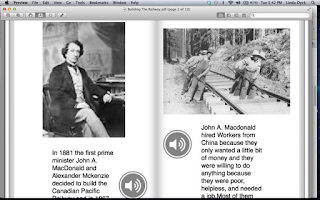
They:
• took more care in editing their work
• were more involved in the note taking process
• were eager to compile and assemble their work
• understood and remembered more of the content they set out to research
• developed a more holistic understanding of the topic
When asked questions on their books they were able to explain about the building of the railway and the importance of it to the Confederation of Canada.
Another project my grade 4's worked on was the exploration of Canada and again they started with the information I assembled for them and used the resources I gave them to complete a variety of assignments including the completion of a blog as one the explorers.
http://bit.ly/GYR1GQ
Students worked in pairs to show what life was like for their explorer and although the project involved not only researching but understanding and using the information they did very well I was very impressed with the results.
The use of video, pictures and written content together allowed my low reading level students to understand and contribute to the process of gathering information and making notes. They also used apps such as Book Creator and My Stop Motion to present their learning.
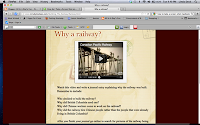 |
| Portion of the assignment |
From this site we created books on the building of the Canadian Pacific Railway through B.C. using iPads and Book Creator. All of my students were able to complete the work and share with the rest of the class. I was impressed with the resulting books and their understanding of the content. Although some of my lower students still had problems with sentence structure they wrote more overall and were excited to make their book.
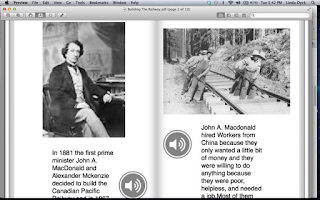
They:
• took more care in editing their work
• were more involved in the note taking process
• were eager to compile and assemble their work
• understood and remembered more of the content they set out to research
• developed a more holistic understanding of the topic
When asked questions on their books they were able to explain about the building of the railway and the importance of it to the Confederation of Canada.
Another project my grade 4's worked on was the exploration of Canada and again they started with the information I assembled for them and used the resources I gave them to complete a variety of assignments including the completion of a blog as one the explorers.
http://bit.ly/GYR1GQ
 |
| One of the John Cabot blogs |
 |
| One explorer blog |
Thursday, February 23, 2012
YouTube, Us tube
We have a class YouTube channel to post our videos on. We use it because it is faster to load our webpages if we post them to YouTube then embed them. I used to have a private channel but my students wanted to find their projects without having to go through the webpage. So now the channel is public but any comments need to be approved by me before they are added. They like to comment on other's work and parents want to add their encouragement. Our school is not identified so they remain anonymous to the outside world.
http://bit.ly/ADtR19
It also gives them a sense of importance and they are always excited to share their work. So far they have legends and novel study videos posted and are eager to make more. It would be nice to have a more public forum for them to post their books as well. They want to embed them in their webpage.
What we need is an app to create public bookcases for students to share with.
http://bit.ly/ADtR19
It also gives them a sense of importance and they are always excited to share their work. So far they have legends and novel study videos posted and are eager to make more. It would be nice to have a more public forum for them to post their books as well. They want to embed them in their webpage.
What we need is an app to create public bookcases for students to share with.
QR kids


QR codes in the class. What can you do with them? We use them to connect to our blogs, webpages, and our YouTube channel. We have QR codes in our planners so that we can share our work quickly and privately with our friends and family. We have a class website:http://bit.ly/A7AmMV
It is easier to share each student's work by having a QR code that takes them right to their own page. As their own sites grow with blogs, assignments, books, and videos they can zero in on the specific page they want to share.
 The kids all know how to make their own codes so they can update what they want to share.
The kids all know how to make their own codes so they can update what they want to share.We have QR kids posted on the classroom bulletin board so we can share with each other and the school as well.
Wednesday, February 22, 2012
Books, Movies, and
Today we started the voice-overs and it went very smoothly. We have already used iMovie and Garageband to do voice-overs this year so this was much faster and had virtually no learning curve. Compared to My Stop Action and iMovie for making movies, using the iPads and Book Creator took about half the time. The finished product was very different but making books instead of movies is another great way to involve students in their own learning.
• Both projects required the students to work with partners so teamwork played an important role.
• Movie making required more preparation time prior to starting with the technology.
• Students had more problem solving opportunities with the filming project.
• Students thought they remembered more of the content because they needed to use the information .
• Both projects required the students to work with partners so teamwork played an important role.
• Movie making required more preparation time prior to starting with the technology.
• Students had more problem solving opportunities with the filming project.
• Students thought they remembered more of the content because they needed to use the information .
" When you make a book the information stays moving around in your head."
Tuesday, February 21, 2012
Blogging Character Diaries
We are working on diaries for White Jade Tiger from the perspective of the main character Jasmine.
http://bit.ly/yad1YV
The students are all into every chapter and they make sure that they don't read ahead to ruin the surprise. We read the novel together and do a vocabulary search as a class as the vocabulary can be challenging for some of them. Our class has many ESL students and like others a range in reading abilities. Before starting this project I worried about the readability of the novel. However, working together to read and explore the vocabulary we are doing great. The students are eager to read each chapter and the online projects, research and book making have spurred them on to great results.
Project based learning has united the class and helped them to take on responsibilty for their own learning as well as encouraged them all to participate. Success for all!!
http://bit.ly/yad1YV
The students are all into every chapter and they make sure that they don't read ahead to ruin the surprise. We read the novel together and do a vocabulary search as a class as the vocabulary can be challenging for some of them. Our class has many ESL students and like others a range in reading abilities. Before starting this project I worried about the readability of the novel. However, working together to read and explore the vocabulary we are doing great. The students are eager to read each chapter and the online projects, research and book making have spurred them on to great results.
Project based learning has united the class and helped them to take on responsibilty for their own learning as well as encouraged them all to participate. Success for all!!
Working On The Railway
Today we all worked on finding more information for our books that we are making. We are using Book Creator and iPads to publish research on the building of the railway through B.C.
We started by viewing video clips from our project website http://bit.ly/ykqoOj
Then we took notes and found old photos of the building of the CPR. We saved them to Dropbox, downloaded them to our iPads and used them in Book Creator. Tomorrow we will finish off making the books and adding voice overs.
The students worked in groups of three with Macbooks and iPads to complete this project. It was quick and they learned about the conditions the Chinese faced and the huge undertaking the railway was. They took to Book creator like ducks to water and are ready to take on another challenge.
Sunday, February 5, 2012
Problem Solving Is A Team Sport
Amazing
My students set out to make videos of their last novel. They worked in groups of four and created scripts, backgrounds and characters. They use MyStopAction and iPads to create the stop motion animation and then used iMovie to add the voice overs.
They sprang into action and worked as teams to solve all the problems they came across such as:
problems they came across such as:
• how to set up the iPad so it stayed still without a tripod
• how to get an extra light source (a student's iPhone)
• what to do if the video footage was shorter than the voice-over for a scene
• How to crop and zoom in in iMovie
• how to get the video from the iPad to the iBook using Dropbox
They all got along and all worked together with amazing results.
My students set out to make videos of their last novel. They worked in groups of four and created scripts, backgrounds and characters. They use MyStopAction and iPads to create the stop motion animation and then used iMovie to add the voice overs.
They sprang into action and worked as teams to solve all the
 problems they came across such as:
problems they came across such as:• how to set up the iPad so it stayed still without a tripod
• how to get an extra light source (a student's iPhone)
• what to do if the video footage was shorter than the voice-over for a scene
• How to crop and zoom in in iMovie
• how to get the video from the iPad to the iBook using Dropbox
They all got along and all worked together with amazing results.
Tuesday, January 17, 2012
All in a day

Today my students were excited to get to work. They are making movies from the novel they shared in their literature circles. They have worked hard storyboarding, editing, scripting, and creating their sets and characters. They used iPads to shoot the stop motion animation and are ready to move on and finish up voice-overs.
Its been an exciting time and I am not sure who learned more..the teacher or the student. I am always impressed by their innovation and how quickly they pick up and run with every new project I give them! Nothing holds them back and the day flies by.
I learned:
• students can spend the whole afternoon creating multiplication raps
• they will jump at the chance to learn their timetables if they get to create the rap instead of listening to it
• e-portfolios and blogs inspire students to write and they will continue to return and edit past work as they develop new language competency
• they value each others work and are always sharing their work and encouraging each other
• problem solving is a team sport
• math can be fun
I still work on :
• organizing work time so that we have the right workflow to keep everyone moving ahead at their own pace
• encouraging students to take the initiative to help each other, and find something productive to work on if they are stumped
• taking risks and moving ahead to find better and more effective tools for students to use
• to grow as a learner everyday with my class
Subscribe to:
Posts (Atom)